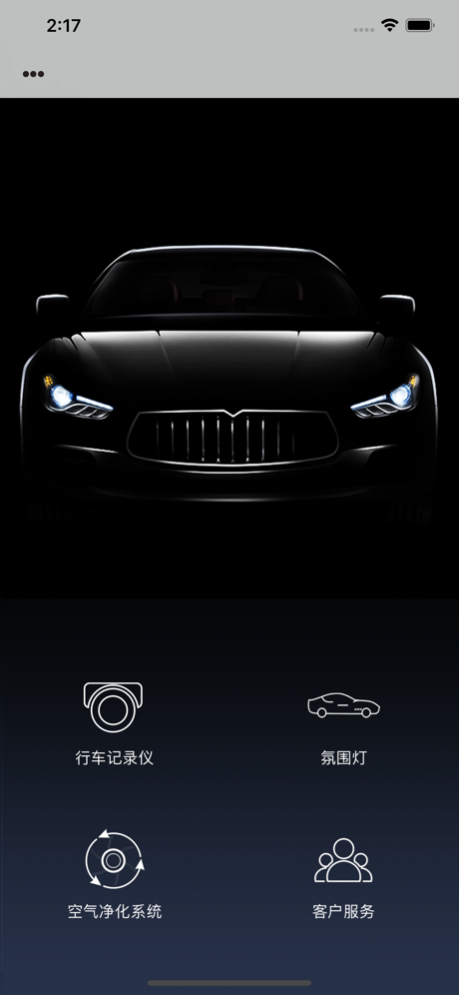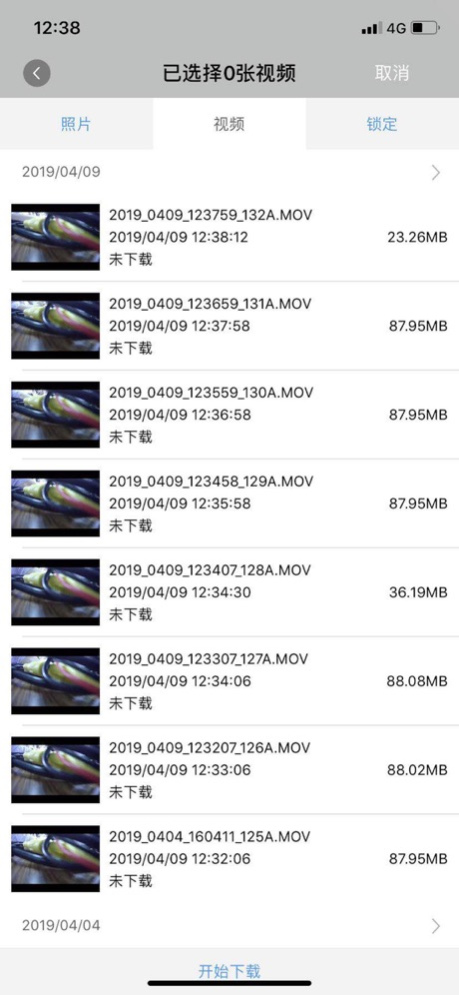UD WIN 2.52
Continue to app
Free Version
Publisher Description
Function introduction
UD-HDR, the one dash cam designed according original car. This product would not damage the electronic circuit on your car, no need to stick but also can fix to the best location for recording –behind the rearview mirror, he driving recorder is so discreet and most people may think it belongs there, eco-friendly and good-looking. Built-in G-sensor collision-sensing with F1.9 Aperture Lenses, a very wide 170 degree clear viewing angle, through HD dynamic video, records everything been seen and makes your driving much safer.
Safety precautions and important information
Please do not operate this recorder while driving in case of effects your safety.
The operation temperature of this product is -25~75 degrees Celsius. If the vehicle is exposed to the sun for a long time, the temperature inside the car can reach 80 degrees Celsius or more, please wait until the temperature goes down before using this product, so that it would not be damaged. Before starting the vehicle, please check the LED indicators carefully and make sure it is normal.
Please insert the memory card before using this product, or it would not save the data.
If you are not going to insert the memory with the product from us, please purchase Micro SDHC of 8GB Class 6 or advanced.
Please do not remove the memory card when recording, which may cause all data miss.
UD-HDR,是一款以保留原车风貌为设计理念的车载摄像机。本产品不损伤原车电子线路,无需胶粘即可牢固地安装在车辆的最佳摄录位置——后视镜后部,造型与原车内饰融为一体,环保且美观。并整合G-sensor碰撞感应功能,并配以F1.9大光圈镜头,提供业界高水平的170度清晰可视角度,通过HD等级的动态录影画面,把眼前所见影像,无一遗漏的记录下来,完整保障您的行车安全!
安全注意事项和重要信息
1、 驾驶期间请勿操作本产品,以免影响行车安全。
2、本产品的使用环境为-25~75摄氏度。如果车辆长时间在烈日下曝晒,车内温度可达摄氏80度以上,请在车内温度降低后再使用本产品,避免机器毁损。请在车辆启动前,仔细观察产品工作状态指示灯,以确保产品使用正常。
3、 使用本产品前,请确认存储卡已经安装,以免无法存储数据。
4、 若无需使用本公司附赠的存储卡,请选购8GB Class6等级以上的micro SDHC卡。
5、 请勿在录影状态下移除存储卡,此操作容易造成存储卡上的档案毁损。
Continued use of GPS running in the background can dramatically decrease bat(后台开启GPS会非常耗电)
Oct 27, 2022
Version 2.52
1. Optimize experience
2. Adapt to iOS1
3. Fix the bug
About UD WIN
UD WIN is a free app for iOS published in the System Maintenance list of apps, part of System Utilities.
The company that develops UD WIN is SHENZHEN UD WIN TECHNOLOGY CO.,LTD. The latest version released by its developer is 2.52.
To install UD WIN on your iOS device, just click the green Continue To App button above to start the installation process. The app is listed on our website since 2022-10-27 and was downloaded 1 times. We have already checked if the download link is safe, however for your own protection we recommend that you scan the downloaded app with your antivirus. Your antivirus may detect the UD WIN as malware if the download link is broken.
How to install UD WIN on your iOS device:
- Click on the Continue To App button on our website. This will redirect you to the App Store.
- Once the UD WIN is shown in the iTunes listing of your iOS device, you can start its download and installation. Tap on the GET button to the right of the app to start downloading it.
- If you are not logged-in the iOS appstore app, you'll be prompted for your your Apple ID and/or password.
- After UD WIN is downloaded, you'll see an INSTALL button to the right. Tap on it to start the actual installation of the iOS app.
- Once installation is finished you can tap on the OPEN button to start it. Its icon will also be added to your device home screen.